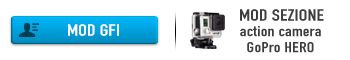dovendo fare un video Motociclistico e avendo la necessità di oscurare alcune targhe (nulla di illegale non preoccupatevi
 ) vorrei sapere se ci fossero metodi più veloci o PlugIn da utilizzare per il mio scopo.
) vorrei sapere se ci fossero metodi più veloci o PlugIn da utilizzare per il mio scopo.Attualmente il metodo che ho iniziato ad utilizzare, e che al solo pensiero di doverlo effettuare per tutta la durata del video mi fa stare alquanto male, consiste nel creare una copia della clip alla quale applico un filtro mosaico che successivamente filtro con "mascherino traccia" all'area del titolo che tramite un rettangolino va a ricoprire la targa.
Il problema di questo metodo è che per ogni frame del video devo riposizionare il titolo al quale viene applicato l'effetto mosaico per farlo combaciare con la targa che ovviamente non mantiene una posizione fissa per tutta la durata del video.
PS: ho notato che youtube offre l'opzione (da me non provata ancora) per oscurare i volti. Questo mi fa ben sperare nella possibile esistenza di qualche PluIn o programma di terze parti che potrebbe svolgere il mio arduo problema

Grazie mille in anticipo