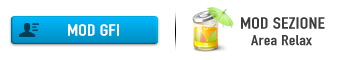ridurre peso video
12 messaggi
• Pagina 1 di 2 • 1, 2
ridurre peso video
ragazzi scusate ma sto imparando adesso ad usare AE. dunque ho elaborato un video con goprostudio. l'ho importato su AE ed ho applicato l'effetto spettro musicale. l'ho esporato e mi pesa ben 79 gb. ora leggendo altri posto vedo che posso ridurre le dimensioni con il formato h264 che trovo in modulo di output. allora ricarico il video su AE vado su modulo di output e non c'è questo formato!! aiutooooo
- 0
- fixed
- Messaggi: 42
- Iscritto il: 20/07/2014, 20:59
- Feedback: 7

- Città di residenza:
Re: ridurre peso video
non conoscono il programma però penso che se diminuisci il peso diminuisca anche risoluzione o quant'altro...sbaglio?
aspettiamo qualcuno che ne sa di piu
aspettiamo qualcuno che ne sa di piu
- 0
-

WestLele - Moderatore Forum

- Messaggi: 10495
- Iscritto il: 19/12/2013, 19:45
- Feedback: 713

- Città di residenza:
Re: ridurre peso video
nono, è un modo per comprimere i file mantenendo la qualità originale. waiting
- 0
- fixed
- Messaggi: 42
- Iscritto il: 20/07/2014, 20:59
- Feedback: 7

- Città di residenza:
Re: ridurre peso video
h264 è un codec video, non un formato: devi selezionare il formato e successivamente (lì di lato) il codec, che dovrebbe essere il metodo di compressione, se non sbaglio.
- 0
My last video:
https://www.youtube.com/watch?v=XAbGIngX2L0
https://www.youtube.com/watch?v=XAbGIngX2L0
- Rugge
- Messaggi: 14
- Iscritto il: 07/09/2014, 13:34
- Feedback: 3

-

WestLele - Moderatore Forum

- Messaggi: 10495
- Iscritto il: 19/12/2013, 19:45
- Feedback: 713

- Città di residenza:
Re: ridurre peso video
il formato di uscita deve essere avi. però quando lo seleziono non so dove impostare questo h.264, cioè non mi esce niente
- 0
- fixed
- Messaggi: 42
- Iscritto il: 20/07/2014, 20:59
- Feedback: 7

- Città di residenza:
Re: ridurre peso video
h264 appunto 
Poi dipende dalle tue necessità.. Io uso sempre quello e renderizzo in .mov, il formato quicktime, che per altro dispone di molti più codec tra cui scegliere rispetto al .avi, che credo non comprenda l'h264
Poi dipende dalle tue necessità.. Io uso sempre quello e renderizzo in .mov, il formato quicktime, che per altro dispone di molti più codec tra cui scegliere rispetto al .avi, che credo non comprenda l'h264
- 0
My last video:
https://www.youtube.com/watch?v=XAbGIngX2L0
https://www.youtube.com/watch?v=XAbGIngX2L0
- Rugge
- Messaggi: 14
- Iscritto il: 07/09/2014, 13:34
- Feedback: 3

Re: ridurre peso video
ragà continuo a non capire. allora apro AE . importo il mio video che è in formato già avi ma pesa 79 gb. dopodichè lo sposto sulla timeline. faccio esporta-aggiungi a cosa di rendering- poi vado su modulo di output. formato metto di nuovo avi. poi vado su opzioni di uscita, codec... qui non c'è H.264??dove sta?? inoltre proprio ora mi sono accorto che c'è un codec che si chiama goprocineforum tipo.. siccome io dopo devo riportare il video su goprostudio, mica per caso devo usare questo??
- 0
- fixed
- Messaggi: 42
- Iscritto il: 20/07/2014, 20:59
- Feedback: 7

- Città di residenza:
Re: ridurre peso video
Per il formato .avi non c'è (o almeno io non ne dispongo) il codec h264: detto ciò, puoi cercare su yt "render settings aae" un tutorial per settaggi rendering adatti al tuo video
Ps: 79gb è qualcosa di davvero enorme o.o quanto dura?
Ps: 79gb è qualcosa di davvero enorme o.o quanto dura?
- 0
My last video:
https://www.youtube.com/watch?v=XAbGIngX2L0
https://www.youtube.com/watch?v=XAbGIngX2L0
- Rugge
- Messaggi: 14
- Iscritto il: 07/09/2014, 13:34
- Feedback: 3

Re: ridurre peso video
a ecco. quindi per avi non c'è!! mi stavo ammazzando a cercarlo. dura 4.53 minuti. allora come posso ridurlo mantenendo la qualità e la possibilità di poterlo ricare su goprostudio?
- 0
- fixed
- Messaggi: 42
- Iscritto il: 20/07/2014, 20:59
- Feedback: 7

- Città di residenza:
12 messaggi
• Pagina 1 di 2 • 1, 2
Chi c’è in linea
Visitano il forum: Nessuno e 3 ospiti