Timelapse - White Balance?
7 messaggi
• Pagina 1 di 1
Timelapse - White Balance?
Ciao a tutti, normalmente ero avvezzo all'uso di d-slr per la creazione dei timelapse, ultimamente sto usando una gopro 3 white, dopo aver risolto il parte il problema della durata della batteria, attaccata via usb a charger esterni, il problema attuale è come regolare la temperatura colore delle riprese in luce notturna, so che la parola luce nel buoi ha poco senso, ma come ovviare alla dominante data dall'inquinamento luminoso?
- 0
- FedericoZ
- Messaggi: 5
- Iscritto il: 23/07/2014, 14:52
- Feedback: 0

- Città di residenza:
Re: Timelapse - White Balance?
con la Gopro se vuoi ottenere qualcosa di decente i casi sono due: o la scena è illuminata bene o vai di fari belli potenti
- 0
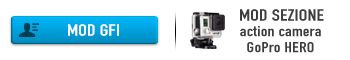
-

blaser - Moderatore Forum

- Messaggi: 5502
- Iscritto il: 11/11/2013, 10:39
- Feedback: 983

- Città di residenza:
Re: Timelapse - White Balance?
la White non ha la possibilità di modificare il WBA, mi sembra che lo fa in automatico
- 0
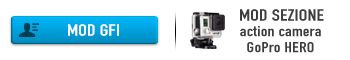
-

blaser - Moderatore Forum

- Messaggi: 5502
- Iscritto il: 11/11/2013, 10:39
- Feedback: 983

- Città di residenza:
Re: Timelapse - White Balance?
forse ho risolto, modificando con una batch tutte le immagini, prima di far montare all'applicazione gopro il timelapse
- 0
- FedericoZ
- Messaggi: 5
- Iscritto il: 23/07/2014, 14:52
- Feedback: 0

- Città di residenza:
Re: Timelapse - White Balance?
Posso sapere come hai risolto in particolare? Piacerebbe anche a me fare dei timelapse alle stelle
- 0
- mr.Marco
- Messaggi: 29
- Iscritto il: 05/06/2014, 13:21
- Feedback: 1

- Città di residenza:
Re: Timelapse - White Balance?
il grosso problema, come già scritto è l'inquinamento luminoso, che ormai è presente anche nelle aree montane relativamente vicine ai centri abitati, su d-slr settava la temperatura colore a 2800-3000°K, con la go pro e la sua impossibilità a fare questo, in post produzione, con un'azione batch in photoshop, calibro il colore di tutti i singoli scatti, fa tutto solo essendo un'azione, e una volta ottenuti i file "puliti" li faccio montare semplicemente con il software gopro studio.
Sto verificando se fosse possibile già ricampionare i files e magari applicare uno sharpen, prima di montare il timelapse, o startrail.
Sto verificando se fosse possibile già ricampionare i files e magari applicare uno sharpen, prima di montare il timelapse, o startrail.
- 0
- FedericoZ
- Messaggi: 5
- Iscritto il: 23/07/2014, 14:52
- Feedback: 0

- Città di residenza:
7 messaggi
• Pagina 1 di 1
Chi c’è in linea
Visitano il forum: Nessuno e 3 ospiti


